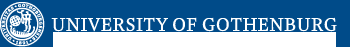Certificate exchange - Eduroam affected
Due to a certificate exchange, there may be issues connecting to Eduroam via computer/phone. In this case, you need to reinstall Eduroam\'s certificate on affected devices.
On computers/devices that are not centrally managed, follow the instructions below. On centrally managed computers (GDA computers), the new certificate should have been sent and installed, but there may be exceptions so that the certificate needs to be reinstalled manually.
Reinstall Eduroam certificate:
Employees: Go to the page Wireless network. Click on the link under the heading \"Installer\", download the matching installation file and follow the instructions. For help, contact Servicedesk, 031-786 2020.
Students are referred to the page Wifi: eduroam on the Student Portal.