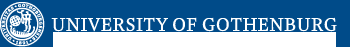Two applications in Citrix Sharefile will be removed from the end of April
Two of the apps in Citrix Sharefile will soon stop being available.
The desktop app will be removed on April 27 and will be replaced by Citrix Files. The Drive folder will removed on May 11 and will also be replaced by Citrix Files. Citrix Files has all the functionality of the apps that are being removed.
To use Citrix Files you need to install it manually:
1. Download Citrix Files for Windows or Mac.
Download for Windows: https://www.citrix.se/downloads/sharefile/clients-and-plug-ins/citrix-files-for-windows.html
(or via http://dl.sharefile.com/cfwin)
Download for Mac: https://www.citrix.se/downloads/sharefile/clients-and-plug-ins/citrix-files-for-mac.html
2. Open the downloaded file, accept the terms of use and select \"Install\".
3. After \"Installation successfully completed\" appears, click \"Launch\".
4. Select \"Log in with my company credentials\" and fill in \"guse\".